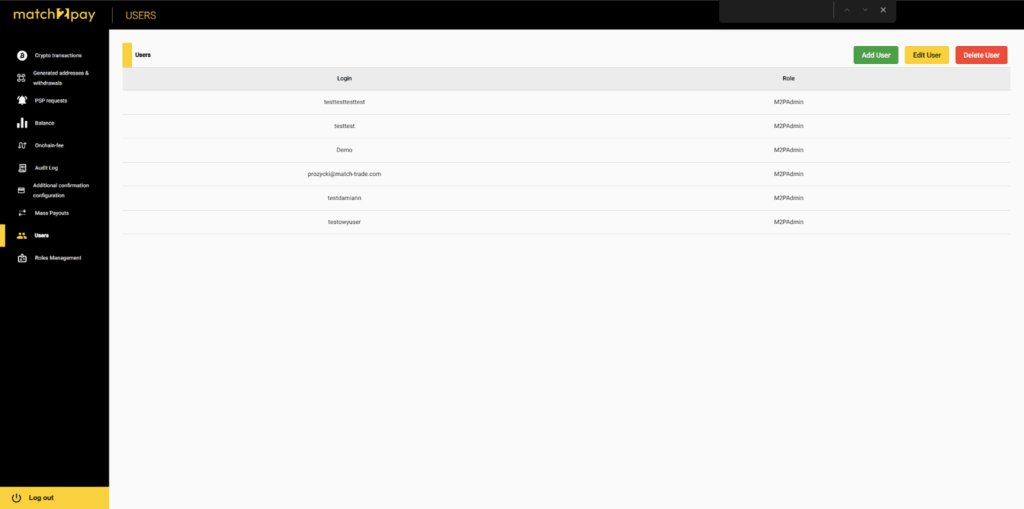The Users tab enables administrators to manage user accounts effectively within the system. This tab provides tools to add, edit, or delete users as needed. Use the “Add User” button to create a new user account, the “Edit User” button to modify existing user details, and the “Delete User” button to remove users from the system.
Access this form to add a new user:
- Login*: Enter a unique login name (required field, marked with a red border if empty).
- Password*: Set a password for the new user (required field).
- Role: Select an appropriate role from the dropdown menu to assign permissions.
- Active 2FA: Check this box to enable two-factor authentication for added security.
- Save: Click to save the new user details.
- Cancel: Click to discard changes and exit the form.