Table of Contents
- May Release | 25-05-2025
- April Release | 30-04-2025
- February Release | 11-03-2025
- January Release | 28-01-2025
- November Release | 28-11-2024
- October Release | 31-10-2024
- September Release | 26-09-2024
- August Release | 29-08-2024
- July Release | 08-08-2024
- June Release | 27-06-2024
- May Release | 23-05-2024
- April Release | 25-04-2024
- March Release | 28-03-2024
- February Release | 29-02-2024
- January Release | 31-01-2024
- December Release | 21-12-2023
- November Release | 30-11-2023
- October Release | 26-10-2023
- September Release | 28-09-2023
- August Release | 24-08-2023
- July Release | 20-07-2023
- June Release | 26-06-2023
- May Releases | 25-05-2023
- April Release | 13-04-2023
- March Release | 21-03-2023
- February Release | 16-02-2023
- January Release | 19-01-2023
- December Release | 20-12-2022
- November Release | 24-11-2022
- October Release | 04-11-2022
- September Release | 03-10-2022
- August Release | 23-08-2022
- July Release | 19-07-2022
- June Release | 15-06-2022
- May Release | 19-05-2022
- April Release | 15-04-2022
- March Release | 17-03-2022
- February Release | 14-02-2022
- January Release | 21-01-2022
- December Release | 22-12-2021
- November Release | 24-11-2021
- October Release | 14-10-2021
- September Release | 09-09-2021
- August Release | 16-08-2021
- July Release | 15-07-2021
- May Release | 11-05-2021
- April Release | 08-04-2021
- March Release | 09-03-2021
- February Release | 10-02-2021
- January Release | 30-11-2021
- December Release | 08-12-2020
- November Release | 12-11-2020
- October Release | 21-10-2020
- September Release | 21-09-2020
- June Release | 10-06-2020
- May Release | 12-05-2020
- April Release | 07-04-2020
May Release | 25-05-2025 #
CRM:
- A new configuration option—an “All Instruments” checkbox—has been added in the detailed view of the Cashback configuration (Configuration > Cashback)
- The “Platform Logs” tab in the CRM has been expanded to include more information and log system events (responses from the trading system)
- We’ve added the option to restrict CRM access to only selected IPv4 addresses to enhance app security
- It’s now possible to configure mailings using an API Key, which allows for the integration of the CRM with a popular mailing platform—SendGrid
- We’ve introduced a system to protect the integrity of the MLIB structure in the CRM:
- Deletion of IB/Sub IB users or trading accounts is blocked when they are part of a hierarchy above other accounts
- Role modifications for IB/Sub IB users are blocked when they are part of a hierarchy above other accounts
April Release | 30-04-2025 #
CRM:
- The “Prop Users” tab displays a list of all users who have at least one prop account, giving the broker a centralised location to analyse the activity and value of clients using prop accounts
- Remote logout of a user from all active sessions/devices is now available in CRM user role management
- A new endpoint allows for the bulk closing of all positions for selected trading accounts
- We’ve added the “Promo Codes” and “Add-Ons” tabs that include a list of discount codes and add-ons used by users, along with the option to export this data to a CSV file
- Manual withdrawal initiation for prop trading accounts in the funded phase is possible directly from the CRM
February Release | 11-03-2025 #
CRM:
- We’ve integrated Commpeak as a new VOIP provider, making it the third Click2Call technology option in CRM alongside Squaretalk and Voiso
- An option to flag accounts in the Withdrawals tab as suspicious has been introduced. Now, every withdrawal from a flagged account will require manual confirmation
- We’ve added a feature for whitelisting crypto addresses for withdrawals. Thanks to this, withdrawals can be processed automatically, either fully or up to a certain limit
- The IB > IB Accounts tab now defaults to a tree view, offering a clearer visualisation of the structure
- We’ve added a “Send as” field to the Branch Configuration view. The value entered here will be used as the sender’s name for outgoing emails
January Release | 28-01-2025 #
CRM:
- Filtering and sorting platform logs by timestamp can be used in the GET /v1/platform-logs endpoint, allowing users to manage log data more efficiently
- We’ve introduced new endpoints related to competition management in the prop system. They are also accessible in Broker-API, making it easy to effectively manage competitions and related data directly through the Broker-API
- We’ve launched a new API based on the gRPC protocol, bringing real-time notifications to clients about key events within the prop system
- We’ve added a Global Search mechanism that overrides existing filters and searches in Clients, Leads, Trading Accounts, Deposits and Withdrawals tabs
November Release | 28-11-2024 #
CRM:
- We’ve added two powerful analytical features to our Reports section: the Lead Sources and Lead Providers tabs. These solutions offer in-depth insights into various lead sources and providers
October Release | 31-10-2024 #
CRM:
- We’ve added new types of endpoints in the Broker API, providing more API query capabilities
September Release | 26-09-2024 #
CRM:
- We’ve introduced a new feature in our Prop CRM that offers flexibility in managing trader challenge phases. This update enables both manual and automatic phase progression
- In the Prop section of our CRM system, we have introduced a new “General Configuration” tab, giving Brokers the flexibility to customize the reset time for the Daily Loss Limit
- We’ve introduced a new feature that allows Brokers to modify the number of trading days directly from the Account Management tab in our Prop CRM. Along with this enhancement, we have updated the relevant endpoints to include the “tradingDays” value in the response for each account
- We have shifted the KYC verification function from the overall challenge settings to each individual phase, giving brokers greater control over user verification
- We’ve implemented a new email notification system that automatically alerts both clients and administrators about key account events
- We’ve introduced new and extended functionality within the Broker API, adding several new endpoints that provide greater flexibility for API queries. The newly added endpoints include:
- Close Partially – allows partial closure of an open position
- Add Note – enables adding a note to a specific position
- Add Task – creates a task for the account manager
- Elevating the functionality of our Forex CRM, we’ve introduced the ability to export data directly from the IB Accounts section into CSV files
- In September, we introduced the “Save Order” button in several CRM tabs, allowing users to rearrange table items with drag-and-drop or arrow keys
- We’ve added “Name” and “Surname” fields to the detailed views of deposits and withdrawals within our Forex CRM
August Release | 29-08-2024 #
CRM:
- We’re introducing the “Platform Logs” tab to our Forex CRM system, designed to enhance the visibility of MTR user interface logs
- We’re introducing a new feature in our Forex CRM system that allows the distinction between mandatory and optional Terms & Conditions (T&C)
- In August, we enhanced the Forex CRM user experience by adding a new column in the leads/clients tab to display the most recent notes for each client or lead
- We have expanded the functionality of our Broker API, enabling external CRM systems to seamlessly integrate and leverage our Prop Trading features
- We have introduced a new functionality to our Multi-Level IB System that modifies how commissions are calculated. Now, commissions will be charged for each partially closed position rather than only for the first part
July Release | 08-08-2024 #
CRM:
- We’ve added the possibility can hide bank details for the KYC process. Brokers can manage this feature in Forex CRM under Configuration > Broker Profile
- This month, we have introduced a new endpoint to the Broker API that allows Brokers to change the leverage of trading accounts directly through the API
June Release | 27-06-2024 #
CRM:
- To help Prop Trading firms attract and retain traders, we’ve introduced promo codes. A new tab in our Forex CRM allows for configuring and adding promotional codes
- We’ve enhanced our CPA Program for more flexible bonus crediting. Bonuses can now apply to the first deposit on each trading account, not just the main one
May Release | 23-05-2024 #
CRM:
- In May, we updated our Forex CRM so that the Account Manager assigned to a deposit or withdrawal request remains the same
April Release | 25-04-2024 #
CRM:
- We’ve upgraded the analytical functionalities of our Forex CRM, specifically within the IB > IB Accounts view. Now, Brokers can export data from the IB Accounts, Sub IB Accounts, and Clients IB Accounts tables directly to CSV files
- We’ve updated our Forex CRM to include new columns in the Clients, Leads, Deposits, and Withdrawals views. The ‘Parent IB Account’ column now shows the IB/SubIB responsible for overseeing specific users
- We’ve improved our Multi-Level IB System in the Forex CRM for better commission calculation flexibility. In the IB > Commissions Setup, there’s now a checkbox: “Calculate commission only for trades opened for a certain time.” Selecting it shows a field to specify “Min. trade duration (seconds) to calculate commission.”
Client Office:
- This April, we implemented a significant enhancement to the payment method available on the Match-Trader and Client Office platforms for traders: “Custom Bank Transfer,” which now supports withdrawals in addition to deposits
March Release | 28-03-2024 #
CRM:
- In March, we streamlined the way traders connect with their Broker’s support team by unveiling a new feature: the “Contact Form URL” within the Broker Details of our Forex CRM
- In the “Last event” table within the Sales Dashboard of our Forex CRM, we’ve introduced a feature that allows users to highlight specific events by adding them to their favourites
- We’ve enhanced the Commission Setup configuration within our Forex CRM to support wildcard characters * and !, enriching our Multi-Level IB system
February Release | 29-02-2024 #
CRM:
- We have enhanced our CRM solution with an “Actions > Account Deletion” feature, enabling Brokers to review all account deletion requests
- We have enhanced the payment gateway configuration with a new “Supported countries” field. This feature allows Brokers to specify which countries will have access to a particular payment gateway
- In the Clients, Leads, Deposits, and Withdrawals tabs, we introduced an option that allows users to select the number of records displayed per page
January Release | 31-01-2024 #
CRM:
- In the “Configuration > Operations” section of our Forex CRM system, we now offer the ability to customize email templates for verification codes
- Brokers now have the ability to personalize the registration process by setting specific Terms & Conditions that users must accept
Client Office:
- The option to set mandatory two-factor authentication (2FA) was previously available globally for each Broker in the Configuration > Broker Profile section. Now, we are introducing the ability to manage this feature individually for different client groups (branches)
- We introduced a new feature in our Social Trading solution that displays the monthly subscription fee in both the Money Manager’s and the follower’s currencies
- As users begin subscribing to a new Money Manager, they now have the option to copy selected positions that the Manager currently has open
December Release | 21-12-2023 #
CRM:
- We’ve renamed tabs in our Forex CRM: ‘Audit Logs’ to ‘CRM Audit Logs’ and ‘System Logs’ to ‘Client Logs’
- Brokers can now set minimum subscription amounts for each Money Manager in our Forex CRM, preventing traders from subscribing with amounts below this minimum
Client Office:
- We have also introduced a new feature that allows users to copy the open positions of a Money Manager at the moment of starting a subscription
- Similar to the Maximum Loss option, traders can now set a Take Profit value for their entire subscription when following a new Money Manager
- Brokers can now set minimum subscription amounts for each Money Manager, preventing traders from subscribing with amounts below this minimum
- In our Social Trading solution, subscription fees are now charged immediately upon activation
November Release | 30-11-2023 #
CRM:
- Our Forex CRM now features a mobile version. It offers Brokers the convenience of managing the crucial aspects of their business on the go. With the mobile version, Brokers have four key tabs at their fingertips: Clients, Leads, Deposits, and Withdrawals
- We’ve upgraded our Forex CRM with a vital enhancement to the account Timeline view. This new feature tracks the login history to both the Match-Trader platform and the Client Office app, recording the user’s IP address with each login
Client Office:
- We have extended the functionality of editing the amount allocated to an ongoing subscription and unfollowing without closing positions to the Client Office interface
October Release | 26-10-2023 #
CRM:
- Our “Broker Analytics” tab now boasts detailed fields and refined filters, enabling a deeper understanding of your business’s operation. What’s new in the Broker Analytics tab:
- In the “Summary total” section, three new statistics have been introduced: “Total & Accepted KYC requests,” “Online now,” and “Become IB requests”
- The “Business Trends” tab now features “KYC requests,” “Become IB requests,” and “Withdrawals requests”
- We also added a filtering feature, allowing for the distinction between accounts based on Real/Demo offerings, those on A-Book/B-Book, and those without this classification in the group name
- We’ve introduced a new tab called “Payment Gateways Icons”. This feature provides a quick overview of active payment icons and streamlined management – enabling or disabling them all from one central location
- We’ve upgraded the Sales Dashboard interface of our Forex CRM. Brokers now have access to additional filters, allowing them to exclude demo accounts from the list displayed in the “Recent Events” section
- In the email templates associated with Operations, as well as throughout our Forex CRM mailing system, we’ve introduced the capability to use the {{MTR_ADDRESS}} variable. This improvement allows for the automatic inclusion of a specific Broker’s platform address in email communications
September Release | 28-09-2023 #
Client Office:
- When users decide to terminate their Social Trading subscription in the Match-Trader platform or the Client Office app, they are presented with two options: “Unfollow Only” and “Unfollow & Close Positions.” Choosing the former allows for the retention of all open positions, with the applicable incentive fee being charged. Selecting the latter option leads to the automatic closure of all positions when the subscription is terminated
- We introduced a feature that allows for the modification of the amount allocated to an ongoing subscription in our Social Trading solution
CRM:
- The import feature now lets users add accounts without setting up passwords, thanks to a new checkbox labelled “Create accounts without passwords.”
- We introduced a new feature in the detailed account view: the “Log out from all devices” button. In emergencies, such as suspecting unauthorized access to an account, Brokers can swiftly change the trader’s password and end all active session
- This September, we introduced an enhancement to the configuration of our multi-level IB system by adding the “Round commission up to 0.01” option. This feature enables the rounding up of zero-value commissions to $0.01
August Release | 24-08-2023 #
Client Office:
- We have broadened the range of login options available in the Match-Trader platform and Client Office. Users can now register and log in using their Google accounts. Plus, those with existing accounts can log in with their Google credentials, which will be automatically linked to their existing profile
- For payment methods such as Bank Transfer, Custom Bank Transfer, Online Payment, and Redirect Payment, we introduced a new field in the CRM: “QR code details.” Brokers can now input specific details, like a cryptocurrency wallet address or a dedicated payment page link. Once these details are in place, traders, upon selecting the relevant payment gateway, receive a QR code embedded with the information provided by the Broker
- We added an intuitive, colour-coded indicator right below the trader’s email address within the Client Office’s top bar, making the account verification status clear:
- Verified Users: green label
- Verification in Progress: orange label
- Verification Unsuccessful: red label
- For payment methods such as Bank Transfer, Custom Bank Transfer, Redirect Payment, and Online Payment, there’s an option to set a ‘proof of payment’ field as mandatory
- We also introduced an update to our dedicated Partner Room within the Client Office: the ability to search by email
CRM:
- We added the “Lead Statuses” tab, where Brokers can:
- Create and customize lead statuses according to their working style
- Assign these statuses to specific stages in the Sales Dashboard
- Maintain control over the default statuses, with options to edit, delete, or deactivate them
- When a registration link for the Client Office or the Match-Trader platform includes a unique Account Manager ID, the client is seamlessly mapped to the corresponding manager as soon as they set up their trading account
July Release | 20-07-2023 #
Client Office:
- Akurateco deposits integration. Akurateco is an advanced aggregator of various payment methods with more than 270 integrated banking solutions and payment methods globally
June Release | 26-06-2023 #
CRM:
- “Funds expiration time in days” functionality has been added to the Deposit Bonus configuration
- In the Account Managers view of the Reports tab, we have updated the columns from “Deposit” to “Total Deposits,” from “Withdrawals” to “Total Withdrawals,” and from “Conversion Ratio” to “Ratio”. Furthermore, we have added new columns: Role, Clients, First Time Deposit, Daily Deposits, and Total Daily Deposits
- Adding the “Proof of Transfer” feature for the “Redirect Payment” method
May Releases | 25-05-2023 #
CRM:
- The CRM system immediately alerts users if a leads or customers data file omits the first header row
- We’ve made changes to our IB commission system. Now, if a trader closes a position while their account only has credit and no positive balance, no commission will be applied
- We added a new export button on the “Reports/IB Reports” tab, enabling users to create a file containing all visible columns in the table
- In May, we added a new “Trade Reports” button in our Forex CRM providing Brokers direct access to Pentaho reports
Client Office:
- We added the ‘Supported FIAT currency’ field in the Payment Gateway configuration. This update allows Brokers to select the currencies they wish to support for chosen payment methods: bank transfers, online payments, internal transfers, redirected payments, and customized bank transfers
- In May, we added a new payment method – Custom Bank Transfer
- We introduced a new tab called the Money Manager Room within the Copy Trading section of the Client Office
- We added the ability to update Bank Details for verified users
- We added the ability to set a monthly subscription fee that a trader should pay to follow a specific Money Manager. The fee size will be displayed in the subscription window on the Match-Trader platform and the Client Office
April Release | 13-04-2023 #
CRM:
- Assigning a Group to leads during the importing process is no longer necessary. Instead, you can add the Offer and Branch details and decide whether you want to create trading accounts for these leads
- From now on, our Forex CRM offers the option to assign users the MAILING_REPROCESS role, granting them access to the Actions → Mailing tab. This permission lets users view a history of emails sent to traders and resend emails when delivery issues arise
- We improved the offer view in the CRM by adding columns showing whether certain options are enabled for a specific offer. The new options are:
- Hidden: If checked, the offer is not visible in the registration form, when adding a new account after logging in, or on the MAM leaderboard.
- Verification Required: To open a trading account on a given offer, the user must undergo verification.
- MTR Pro: A comprehensive view of the Match-Trader platform, including an order book view.
March Release | 21-03-2023 #
- In March, we added a new tab called “Investor Access” in the User Settings section. New functionality allows traders to create a view-only account. When creating an account, the system generates a random email address, and users can set their passwords
- We have added the capability to copy values from the Login and Order ID columns in the Positions, Active Orders, Orders, Closed Trades, and Ledgers tabs io our Match-Trader Manager
- The Match-Trader Manager has a new column, “Trade Duration”. It displays the duration of each transaction. The column will be hidden by default
- We have added a new flag called “Fixed Leverage” to the instrument configuration in the group
- We have added the capability to download and upload the configuration of instruments within a particular group through a CSV file
February Release | 16-02-2023 #
CRM:
- The Audit log tab has been updated with information regarding the following changes:
- Branch name change – includes the old and new name
- CPA Program configuration addition and removal
- Cashback configuration addition and removal
- Role editing: permissions, name, do not show emails/phone numbers
- Any field editing in Payment Gateways. The log should include the name of the edited field and the old and new values. If the API secret/key has been changed, we will only notify that the field value has changed without specifying the old and new value
- Lead and client import: the total number of imported leads/clients and whether the “import as deposited client” checkbox was selected
- Password change
- The following enhancements were added to the import feature:
- Information on optional and mandatory fields such as Login, Group, etc
- An error handling to inform if the imported file format is incorrect and to provide information where the import was stopped
- Status logging for successful import and account creation with the appropriate information, “Account email: … OK”
- Assigning an account manager after importing for the entire import
- The option for Brokers to decide whether emails should be sent to imported accounts or not
- Separation of the “name” parameter into two parameters: first name and last name
- Information from which account the import was made. The log message lists all the accounts imported by the user
- Support for lead sources has been added to registration link
- We have added the Name and Surname columns to the exported file in the Deposits/Withdrawals tab
January Release | 19-01-2023 #
Client Office:
- Making crypto deposits more straightforward:
- The name of the payment gateway that the trader is using is now in the header. It replaced information about the trading account to which the deposit is made;
- The name of the token to be sent is now bolded;
- The conversion information is now at the bottom of the window;
- After copying the address, the status information – “Copied” appears in place of the address, which disappears after a while;
- We updated the redirect payment method principle. The Deposit button redirects to the subsequent view. A “Pay now” button redirects users to the specified URL
- Paytiko and Zeny deposits integration
CRM:
- Improved data management in our CRM. The import feature now has queue functionality, which streamlines the process of adding records. The export feature has two new fields: Last contact and Branch
- Improved Roles Management. It is now possible to control the tasks concerning leads and clients separately
December Release | 20-12-2022 #
Client Office:
- 9Pay deposits integration. 9PAY is a supplier operating in the Vietnamese and international markets
CRM:
- We added new bulk operations to further automate managing Clients and Leads.
- In the Clients tab:
- Change of lead status
- Change of verification status
- Change of branch
- In the Leads tab:
- Converting leads to customers (convert to deposited client functionality)
- Change of branch
- In the Clients tab:
- The option to convert a lead to a customer with a deposit (in the account details view and in bulk operations) is now available as a resource in the role configuration in Configuration > Roles Management
- The value calculation formula has been changed in the Broker Analytics tab in the Net Deposits table. The new formula is as follows: Net Deposits = Net Deposit Amount – Net Withdrawal Amount
- We have extended the available APIs. The introduced changes include:
- Adding an endpoint for signing all trading accounts (uuid, login/id, email)
- Adding an endpoint to change the trading account offer
- Adding an endpoint to download offers (get an offer)
- Adding sorting for the GET /api/partner/{partner id}/leads/view method, thanks to which it is possible to search for accounts sorted by become_active_client_time and updated
- Adding the ability to download the online status parameter via the API for each client
- Better endpoint descriptions in Swagger
November Release | 24-11-2022 #
Client Office:
- TAP deposit integration. TAP is a provider that integrates many different payment methods and supporting cards, e.g. VISA or Mastercard
- Greek, Hungarian, Romanian and Dutch languages in the Client Office
CRM:
- Now, if a brokerage has more than one brand, it will be even better able to manage and distribute them from the CRM level. From now on, branches connect to domains. This means that it is possible to distinguish registration forms depending on the domain/branch
- We added a new “Match-Trader Pro” checkbox in the Offers tab. Ticking it will enable showing the market depth of the instrument and orders tab to check precisely the opening and closing orders parameters for each position or trade
- We added a new lead status, “Potential”, and a new sorting option to the entire lead base
- We enabled the calculation of the IB commission for selected instruments. In our Forex CRM software, we added the “Set individual instruments” checkbox
- In the Broker Analytics tab, the principle of calculating Net deposits has changed. After the change, it will be the difference between all net deposits and net withdrawals for requests with DONE status
October Release | 04-11-2022 #
Client Office:
- In the Profiles tab, traders can preview the uploaded KYC file and decide if they want to send or cancel it. The file is shown together with its name. If it is a PDF, users can open it in a new browser tab
- Depending on the settings (“Redirect” option), after creating the account, the user is redirected to the deposit view or to the KYC / Profile section. If the trading account has not been properly created, the user will be redirected to the general view
CRM:
- We added the current statuses of clients to the Clients and Leads tabs in the CRM. Currently, active clients are marked with a green circle and non-logged-in ones with a red circle
- In the Audit Log and System Log, we added the possibility to download the logs in CSV format
- For the roles: Admin, Branch Admin, and other roles with access to CRM, the Trading Accounts tab appeared
- In the Actions / Trading Accounts tab, the “Branch” column has been added. It shows the branch in which the trading account is located
- Accounts with access to CRM (Admin, Branch Admin, flexible roles) are now listed in the new “CRM Users” table. It is available in the Configuration / Branches and Users tab
- We changed the time in the Forex CRM to GMT+00. Historical (pre-update) records were not affected
- We added the “Reset 2FA” button to the Accounts and Leads views
- We unified the template used for uploading leads and clients into the CRM. In addition, in the client and lead import mode, the “Import as deposited client” button appeared
- In the e-mail templates set for operations and mass mailing, we added two new variables. These are:
- ACCMGR_NAME – the name of the Account Manager assigned to the customer or lead to whom the e-mail is sent;
- ACCMGR_SURNAME – the surname of the Account Manager assigned to the customer or lead to whom the e-mail is sent
September Release | 03-10-2022 #
Client Office:
- We added support for 2FA based on the Google Authenticator solution to our Client Office. There is a new “Security” tab, which replaces the previous “Change user password”
CRM:
- We integrated our Client Office & Forex CRM with a global verification platform SumSub. As a result, Brokers using our CRM can run KYC processes automatically
- Previous & Next Lead buttons added in Leads view. The new buttons allow Brokers or their team members to switch between leads while managing the lead base
- Integration of a new VOIP provider, Voiso
- Configuration of access management via API. There is a new tab, “API Access”, available in the pull-down user menu
- In the tabs: Clients, Leads, Deposits and Withdrawals, the ability to filter using multiple phrases has been added
- A new option, “Create trading accounts within a particular range”, has been added to the offer configuration
August Release | 23-08-2022 #
CRM:
- Existing accounts have been split into Clients and Leads. Traders who have made a deposit will be shown as clients, and those who have not will be shown as leads
- Storing the history of Account Managers. If the Account Manager of a given client or lead changes, the information about that event will show up in the Timeline tab
- The list of roles that automatically appears after the CRM configuration for the Broker has been added. This list includes:
- Conversion Agent;
- Conversion Team Leader;
- Retention Team Leader,
- Account Manager;
- Support & Customer Service;
- KYC;
- Finance;
- More intuitive display of roles in the Accounts tab of the Forex CRM. Brokers will quickly see the exact role that has been assigned to the specific person
July Release | 19-07-2022 #
Client Office:
- Virtualpay, Bridgerpay and Fasapay deposit integration
CRM:
- New Bulk assign Account Manager mode in CRM. The new button called Select all takes into account the filters applied to the columns and selects all filtered accounts
- Possibility to set the order of payment gateways. Users can change it by dragging & dropping, clicking on the payment gateway and using the Move down or Move up buttons
- Importing KYC documents to CRM. In the Actions-KYC tab, we added the Mass document import button
- In the Leads view, the Last contact field is visible and updated when the lead status changes. The date additionally changes after adding a note in the Timeline view of a given lead
- In the Deposits and Withdrawals views, the Account Manager column has been added
- Information about the number of records in a given view has been added to the Accounts, Leads, Deposits, and Withdrawals tabs
- It is now possible to include information about the lead source while importing accounts and leads into the CRM
- In the Roles Management tab, it is now possible to hide email addresses and telephone numbers
- In the Leads tab, an option to download records to CSV appeared. Filters set in the CRM also apply to the downloaded file
June Release | 15-06-2022 #
Client Office:
- “Go & Trade” button in Client Office App redirecting users to MT4/MT5 platforms
- Redirect from Sales Dashboard to Leads tab in Client Office App. After clicking on the lead status, users can go straight to the Leads tab
- Support for the KZT currency in the SkyCrypto and Interkassa payment methods
CRM:
- A new “Lead Source” field in the “Leads” tab. By default, there are 6 options to choose from: Facebook, Web, Google, Client Referral, Previous Client, and Youtube.
- Additional security notifications feature for CRM admins. Each user with full access to CRM (admin) can set notifications, which will be sent to his email each time CRM users log in to the CRM
- A new block with information about the margin level has appeared in the account view in CRM
- Transaction’s Payment ID feature. In the Deposits and Withdrawals tabs, as well as, in the detailed views of individual transactions, information about Payment ID has appeared
May Release | 19-05-2022 #
Client Office:
- New themes in the Client Office: Dark, Space, Fire, and Grass
CRM:
- Improved leads view in Sales Dashboard in CRM – four new categories:
- New contact;
- Contacted (leads with statuses: no answer, call back today, call back, in a call, in progress);
- Ready to deposit (leads with statuses: hot, in the money);
- Need analysis (leads with statuses: not interested, bad managed lead, language barrier, wrong person);
- IB daily report, which contains IBs, subIBs, and their clients’ activities
- Changes in the Deposit Bonus System – Brokers can choose whether the bonuses are added to the first deposit only or first and every deposit after that. We also added the possibility of specifying intervals for which specific bonuses are going to be paid
- Possibility to open accounts and requests in a new window
April Release | 15-04-2022 #
Client Office:
- “Details” button for Crypto Deposits in Client Office
- Redirection to broker’s website for IB links
CRM:
- Affiliate program available for all clients – Auto IB
- Information about the crypto deposit attempt in our CRM app – when the user initiates a deposit using crypto payment methods (Crypto Agent, Crypto Credit Card or Crypto Wire Transfer), a record with NEW status appears in the Deposits view
- Online now status in our CRM app – if the client is currently logged into Match-Trader or Client Office, Broker sees this information in the Accounts view in the Last online column
- Event filtering in Timeline view in CRM
- Brand new design for our CRM app
March Release | 17-03-2022 #
Client Office:
- Uploading additional customer data to Stripe in CRM – if there is information for a given user in the fields: City, Country, Postal Code, State, Email, Name, Phone, it will be sent to Stripe to reduce the deposit rejection rate in our CRM app
CRM:
- New Cashback system in the CRM app:
- $ per lot;
- $ per $100k, which is an improved version of $ per lot as it considers the lot’s par value;
- New columns & filtering options in CRM:
- “Last Deposit Date”
- “Margin”
- “Equity”
- “Total Deposit”
- “Total Withdrawal”
- Clients’ crypto address generation in CRM – the new tab can show all the addresses for the supported cryptocurrencies – BTC, ETH, BNB, TRX and all tokens from these blockchains including USDT and USDC
- “Massive lead assignment” functionality allows Brokers to assign clients massively to a specific account manager in the Leads and Accounts view
February Release | 14-02-2022 #
Client Office:
- New registration process – direct Money Manager follow option in our Client Office App
CRM:
- Swagger for the external clients in our CRM
- Audit log Tab for CRM users, where all actions performed by a given user are collected in chronological order
- “Book withdrawals on request” option in the Broker Profile Tab
- “Reprocess” button in Withdrawals in CRM
- Tasks & History updates in Sales Dashboard – only tasks with the “done” status are transferred to the History
January Release | 21-01-2022 #
Client Office:
- New payment methods: Help2Pay, Sanfux, PayU
- IB report statistics added – users can find information on Volume traded by the client, commission paid and a Summary of the results of all IBs and subIBs
- Redirection to all Match-Trade’s apps – users can go directly to Match2pay, Social Trading and Bridge Manager (only for MT4 / MT5) from the CRM level
- Internal transfer extension in Client Office – the possibility of transferring funds between clients within one broker
- Additional information in IB room – the option to hide demo accounts and subIB / client names in the client tree
CRM:
- Initial verification of KYC documents by Google Vision AI
- Reprocessing option for unsent emails
- Optional verification of the e-mail address during registration
- A new IB commission calculation method – the IB receives a commission based on the loss of the client’s position
December Release | 22-12-2021 #
Client Office:
- TRC-20 network support – cryptocurrency payments and withdrawals from the TRON network, with a lower deposit fee
- “Become money manager” button
- Additional data in Copy Trading section – Client can check from when he is following a given Money Manager
CRM:
- Push Notifications – Broker receives information about the client’s activity in the CRM – it’s visible as a list of the clients’ last actions in the Sales Dashboard or as a popup/sound notification
- New payment settings in the CRM – Min / Max Value for Payment Gateways
- Lead import process optimization – now we require less data to import the file into CRM
- TimeLine in the Accounts View allows Brokers to add events and tasks
- Account lockout feature – if the trader’s account has been blocked in CRM, he cannot log into the Match-Trader or Client Office
- Improved balance display in the CRM – in the lead/account profile, balance, credit, equity and free margin are displayed only from his real accounts
November Release | 24-11-2021 #
Client Office:
- Different currencies support for users of our Social Trading app in the Client Office
- Sky Crypto Integration – the new payment method for the CIS region
- Blockchain BEP-20 support for the Moonpay exchanger
- Internal Transfer Extension – the possibility to transfer funds between accounts in different currencies and different systems
- Stripe Integration Extension – the last four card digits, email and physical address of users that make deposits through Stripe are now visible in our CRM app
CRM:
- Notification function for an Account Manager about an upcoming task or call
- User Tracking Function in CRM
- New CRM payments notifications: successful deposit, failed deposit, withdrawal for confirmation, the assignment of a new lead
- Account Manager Performance Report in our CRM App
October Release | 14-10-2021 #
Client Office:
- New payment methods: Stripe & PayRetailers & Webpays
CRM:
- Sales Dashboard in CRM:
- Performance statistics of specific sellers;
- Information about deposits and withdrawals of clients;
- Filtering function;
- CPA (Cost Per Acquisition) Program for IBs / Affiliates – the possibility to reward IBs or Affiliates with a referral commission based on the amount of customer deposits
- Additional user information in our Client Office and CRM application – now, a section has appeared in the Accounts and Leads tabs that summarizes the data of all client’s trading accounts and also shows local time and weather
September Release | 09-09-2021 #
Client Office:
- Social Trading position markings – in Trading History Tab, you will see information about the Master from which the given position is
- Deposit bonus system – two modes available: a fixed bonus or a percentage bonus
- Leverage reduction in MT4/MT5 – we’ve added the possibility of reducing the leverage by the user in MT4/MT5 and Client Office
- Social Trading & Client Office Integration:
- Observed masters are displayed in a separate section on the leaderboard;
- ROI summaries of observed masters are available in a detailed view;
- Our Client Office users will have access to various additional statistics, ROI, funds invested and open positions of the observed master;
August Release | 16-08-2021 #
Client Office:
- Social Trading and Client Office’ Leaderboard Integration – Social Trading solution can be used directly from the Client Office
- Logo of the trading platform in the Сlient Office
- Сhoosing MAM offer during registration – the Master can send dedicated registration links to his clients
- Client Office in Chinese
- Withdraw support for the Redirect Payments
- Commission tree in IB room
CRM:
- The ability to assign Account Manager to leads & accounts
- Automatic lead assignment – CRM app can determine the percentage distribution of leads assigned to particular account managers and setting rules by client’s country or client’s language
- Creation per branch offers after registration
- New lead statuses
July Release | 15-07-2021 #
Client Office:
- Yahoo Finance Integration – wide possibility for local deposits
- IB Room’ New Improvements – multiple improvements have been added to the “Sub IB & Clients” tab in IB Room
- Razorpay integration – a new payment solution available for businesses registered in India
- Awepay withdraws added
CRM:
- VoIP Integration – Squaretalk Screen in our CRM
- New TimeLine in the Leads Tab automatically adds all the information from the Squaretalk VoIP system about the call time or about unsuccessful attempts to contact the given lead
- “Do not show emails and phone numbers” – new marker in the “Role Management” Tab in our CRM
- Adjustments in Branch Managers & Roles
May Release | 11-05-2021 #
Client Office:
- New payment providers integration – AwePay, Flutterwave
CRM:
- IB Structure Support up to 50 levels
- Contact Date column in the Leads tab
- Form for deposits and withdrawals tab added to Deposits and Withdrawals tab
April Release | 08-04-2021 #
Client Office:
- Auto-login feature – now the user is redirected to the Client Office immediately after registration without re-entering the password
- Setting the order of offers in the Client Office and CRM app
CRM:
- Client type segregation option – Brokers have the possibility to divide customers into three categories – Retail, Professional and Experienced
- Two-factor authentication (2FA)
March Release | 09-03-2021 #
Client Office:
- New payment solution – redirect payments where investors can transfer funds via different external PSPs
- New integrated PSP – ENSO Payments
CRM:
- Deposits/withdrawals CSV export
- ReCaptcha data security tool
February Release | 10-02-2021 #
Client Office:
- Branded IB Room – a new branded IB Room with Broker’s logo and colours is available for both desktop and mobile devices (app to install)
CRM:
- Deposit and withdraw search improvement – Brokers can now filter deposits and withdrawals by reference number (bank transfer), crypto address, crypto transaction hash, email, transaction status, trading account, or payment gateway
January Release | 30-11-2021 #
CRM:
- Mass mailing functionality – we have added a possibility to send email to the specified group of users
- Broker profile – all the information provided to the trader can be now changed by the broker
December Release | 08-12-2020 #
Client Office:
- KYC functionality – we’ve added the possibility to choose which actions need to be done by unverified users and for which compliance action is obligatory
- New PSPs – Interkassa and Odeonpay have been integrated into both the new Client Office and Match-Trader platform
CRM:
- Lead account manager
- Trading account to confirm – we have added the possibility to manually approve the creation of a trading account in specific or all offers
- Payment gateway – separate deposits from withdrawals. Some of the payment methods can be restricted by the broker as only deposit or only withdrawal option
- Advanced search in Admin panel
November Release | 12-11-2020 #
CRM:
- Broker analytics – new Business Intelligence feature, allowing Broker to analyse his Cash Flow including commission paid to Introducing Brokers, Trader’s and IB’s activity and control Leads area
- Role management – each tab of the CRM can be set up separately
October Release | 21-10-2020 #
CRM:
- Leads view improvement:
- The “created” column showing the date of creation;
- The view of all trading accounts created by each lead;
- Double-clicking shows the client’s open positions and the history of transactions and orders;
September Release | 21-09-2020 #
CRM:
- All investors’ operations now visible in the CRM
June Release | 10-06-2020 #
Client Office:
- Customizable register forms – Broker can set up which forms need to be filled by the client obligatory or optional
CRM:
- Setting password in the Client Office – it’s an option for quick password change for users who can’t access the mailbox
May Release | 12-05-2020 #
CRM:
- New notifications configuration – three existing tabs marged to one Operation section
- Branches with independent admin access – for brokers who have multiple branches around the world
April Release | 07-04-2020 #
CRM:
- Multi-level IB – up to 4 levels commission structures with referral links generated automatically