The Roles Management tab allows administrators to efficiently create, modify, and remove roles within the system. Use the “Add Role” button to create a new role, the “Edit Role” button to update existing roles, and the “Delete Role” button to remove roles as needed.

Each role can be customized with specific permissions across transactions, balances, users, requests, settlements, and on-chain fees to suit different operational requirements.