Table of Contents
- November Release | 14-11-2025
- October Release | 15-10-2025
- April Release | 30-04-2024
- November Release | 28-11-2024
- June Release | 27-06-2024
- January Release | 31-01-2024
- December Release | 21-12-2023
- September Release | 28-09-2023
- June Release | 26-06-2023
- May Release | 25-05-2023
- February Release | 16-02-2023
- June Release | 15-06-2022
- April Release | 15-04-2022
- March Release | 17-03-2022
- February Release | 14-02-2022
- December Release | 22-12-2021
- November Release | 24-11-2021
- September Release | 09-09-2021
- August Release | 16-08-2021
November Release | 14-11-2025 #
- We’ve redesigned PAMM module (Percent Allocation Management Module) and introduced it within the platform, offering a modernized yet familiar user experience within the Social Trading suite
October Release | 15-10-2025 #
- A new Copy Trading module has been launched, delivering a modernized and fully optimized user interface
April Release | 30-04-2024 #
- We’ve added the option to edit Take Profit and Maximal Loss settings for active Social Trading subscriptions
- Automatic setting of Take Profit and Stop Loss on every position opened by the Money Manager on a subscriber’s account has been introduced
November Release | 28-11-2024 #
- A new functionality sending Inbox messages and Push notifications has been implemented to improve customer communication and increase engagement. Now, users automatically stay informed with real-time notifications in the following situations:
- Unsubscription due to insufficient funds, Maximal Loss or Take Profit activation
- Insufficient funds for a subscriber to open a copied position
- Monthly subscription fee charged
- Failed attempt to collect the subscription fee
June Release | 27-06-2024 #
- A new Event Log tab has been introduced in Social Admin, providing administrators with detailed monitoring of system events in a chronological list. The types of events logged include:
- Copy_trade_open: Opening a position for a follower
- Copy_trade_close: Closing a position for a follower
- Copy_trade_partial_close: Partially closing a position for a follower
- MM_add: Adding a new Money Manager
- MM_remove: Removing a Money Manager
- MM_edit: Editing a Money Manager
- Configuration_edit: Editing system configuration
- Subscribe: Subscription
- Unsubscribe: Unsubscription
- Incentive_fee_pay: Charging incentive fees
- Management_fee_pay: Charging monthly fees
- Management_fee_return: Returning monthly fees
January Release | 31-01-2024 #
- We introduced a new feature in our Social Trading solution that displays the monthly subscription fee in both the Money Manager’s and the follower’s currencies
- As users begin subscribing to a new Money Manager, they now have the option to copy selected positions that the Manager currently has open
December Release | 21-12-2023 #
- We have also introduced a new feature that allows users to copy the open positions of a Money Manager at the moment of starting a subscription
- Similar to the Maximum Loss option, traders can now set a Take Profit value for their entire subscription when following a new Money Manager
- Brokers can now set minimum subscription amounts for each Money Manager, preventing traders from subscribing with amounts below this minimum
- In our Social Trading solution, subscription fees are now charged immediately upon activation
September Release | 28-09-2023 #
- When users decide to terminate their Social Trading subscription in the Match-Trader platform or the Client Office app, they are presented with two options: “Unfollow Only” and “Unfollow & Close Positions.” Choosing the former allows for the retention of all open positions, with the applicable incentive fee being charged. Selecting the latter option leads to the automatic closure of all positions when the subscription is terminated
- We introduced a feature that allows for the modification of the amount allocated to an ongoing subscription in our Social Trading solution
June Release | 26-06-2023 #
- Money Managers and their subscribers can now receive email notifications when starting and completing Social Trading subscriptions. These messages contain a summary of the number of subscribers, maximum losses, and subscription costs
- Adding open positions in the Social Trading Leaderboard of the Match-Trader platform
May Release | 25-05-2023 #
- We added the ability to set a monthly subscription fee that a trader should pay to follow a specific Money Manager. The fee size will be displayed in the subscription window on the Match-Trader platform and the Client Office
- We introduced a new tab called the Money Manager Room within the Copy Trading section of the Client Office. In this tab, Money Managers can monitor their number of subscribers, the total amount of investments, and the sum of collected fees
February Release | 16-02-2023 #
- From now on, it will be possible to see in the subscribers’ view:
- The current profit generated on money manager subscriptions
- The value that indicates the remaining amount needed to meet the high watermark rule, which is the fee level that a Money Manager must exceed before it is recalculated
June Release | 15-06-2022 #
- Information on the calculation of ROI available in the leader view in our Copy Trading App
April Release | 15-04-2022 #
- ROI of subscription on follower account in Copy Trading App
March Release | 17-03-2022 #
- Social Leaderboard view without a login – redirection to the leaderboard is available on the login screen
- Social Feed Notifications – Trader receives a notification when the position is opened by the Money Manager
- An easier switching to CopyTrading view in Match-Trader – without opening a new tab, users can track information about their subscriptions and Money Managers’ statistics
February Release | 14-02-2022 #
- Social Feed widget in Match-Trader Platform – The Social Feed tab displays information about the latest positions opened by Money Managers / Social Providers. Positions can be copied by user from the tab or a trader can start following the chosen provider
December Release | 22-12-2021 #
- “Become money manager” button – a new button in our Client Office and Match-Trader platform will give your client the opportunity to become a Money Manager in Social Trading App or MAM Solution and inform a broker about such request
November Release | 24-11-2021 #
- Different currencies support – a trader, following a money manager, may have a trading account in a currency other than the money manager
- Copy Trading Widget in Match-Trader – we’ve enabled access to the Copy Trading through the Widget above the Market Watch in our Match-Trader platform
September Release | 09-09-2021 #
- Social Trading position markings – Social Trading open positions designation was added in our Client Office and Match-Trader platform
- Social Trading & Client Office Integration – the observed masters are displayed in a separate section on the leaderboard. ROI summaries of observed masters and incentive fees, already calculated, are available in a detailed view
August Release | 16-08-2021 #
- Social Trading and Client Office’ Leaderboard Integration – the Social Trading solution can be used directly from the Client Office
- MT5 support in Social Trading system