We are pleased to present you with a new MTR Broker Management application which allows you to login to both Match Trader Manager and Match Trader Admin applications.
Installation #
The installation process consists of the following steps:
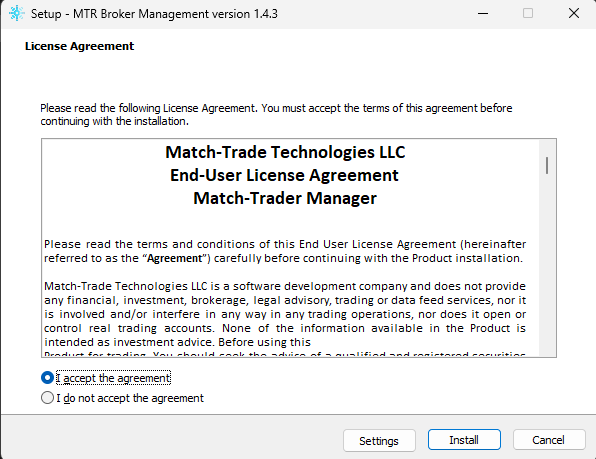
- choose “I accept the agreement” and click Install button
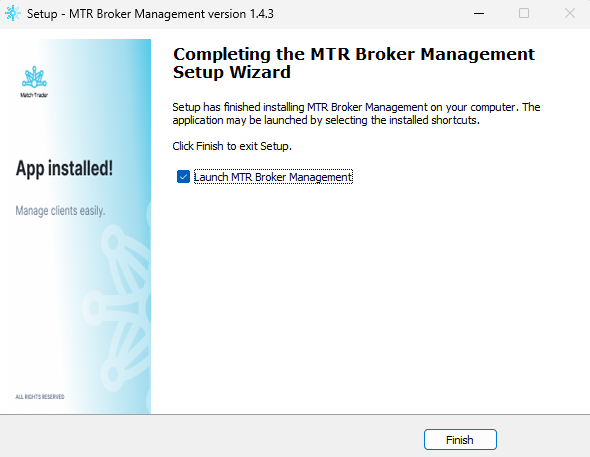
- after succesful installation click on finish button
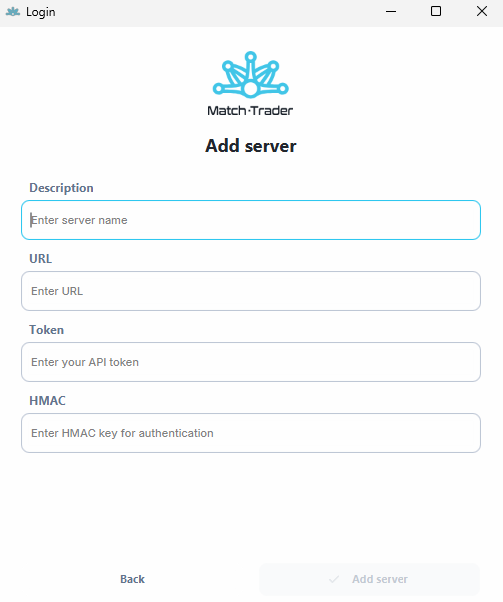
- fill in URL, Token and Hmac according to credentials acquired from Broker Support Team and click on Save button
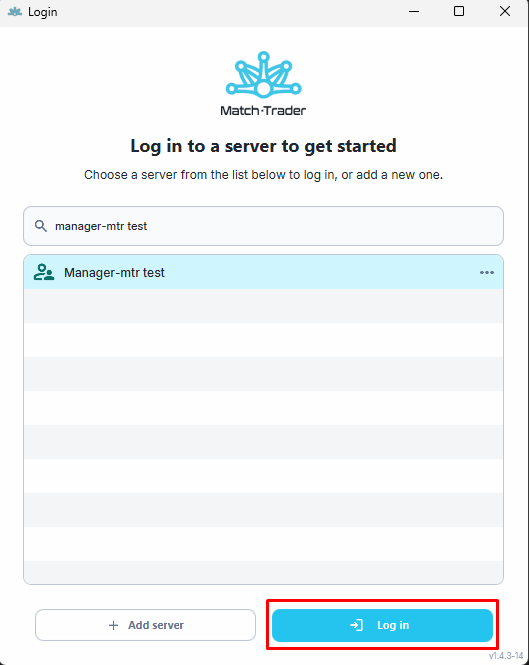
- login to Manager or Admin application as needed
Manager/Admin Credentials Creation (only for full server clients) #
In order co create new access to Manager or Admin application you need to follow below steps:
- in Match Trader Admin application please create new special account in MANAGER group (for Manager app) or in ADMIN group (for Admin app)
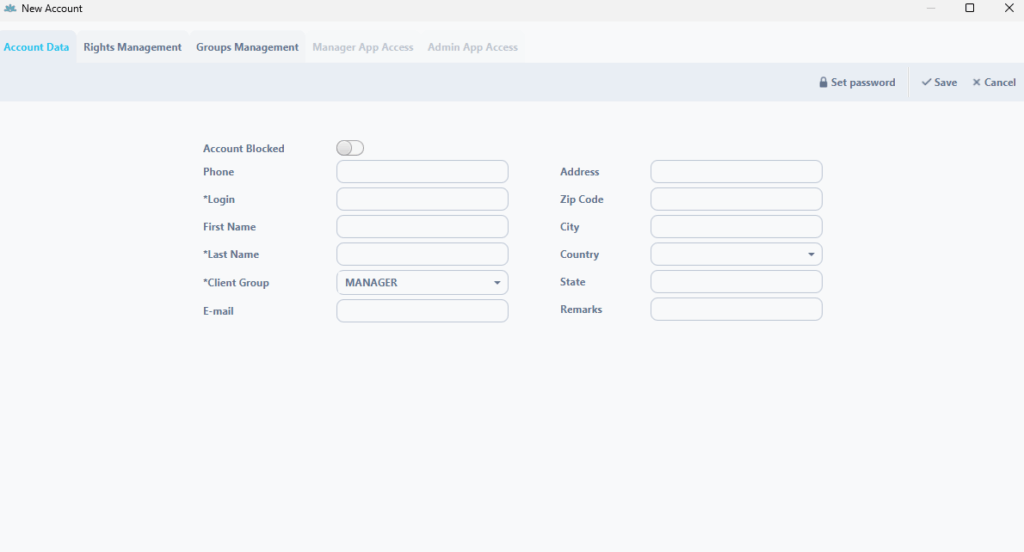
- create new Api Token in Manager App Access tab (for Manager app) or in Admin App Access tab (for Admin App)
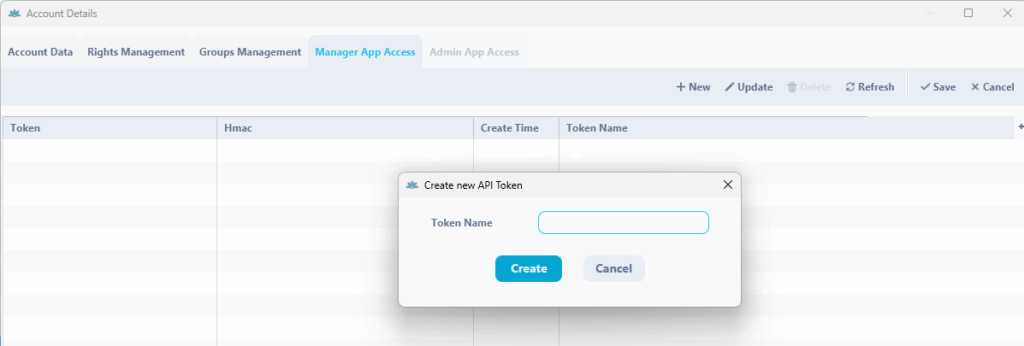
- use generated Token and Hmac in order to login to Manager or Admin application via MTR Broker Management application