This tab lets you control when Match2Pay should pause a withdrawal/payout and ask for an extra admin review (status: Admin Confirmation). You manage this through Limits (amount-based thresholds) and Conditions (rule-based triggers).
- Used limits
Smart Transaction Limits – Used limits
We apply specific thresholds that, when exceeded, trigger an additional confirmation step.
These limits cover, for example:
- Maximum value per transaction
- Daily number of client transactions
- Settlement transaction limits
Such limits are defined per asset (e.g., ETH, USDT TRC20, BTC), ensuring tailored protection for each currency.
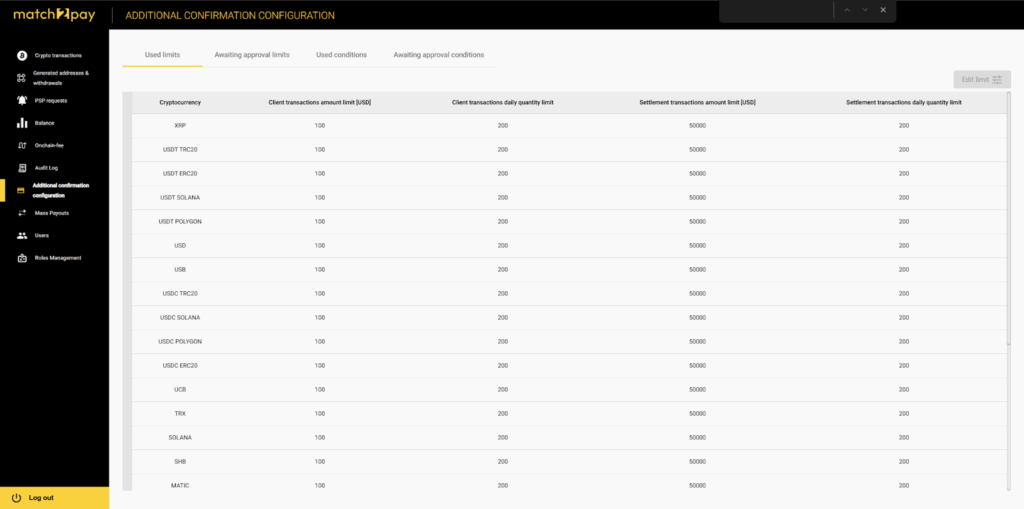
- Used conditions
Active rule-based triggers for extra confirmation that go beyond pure amount checks.
In addition to limits, our system analyzes transaction patterns and detects unusual behavior that may indicate risk.
Examples include:
- Multiple withdrawals to the same address in a short time
- Withdrawals significantly higher than your typical amounts
- Withdrawals outside business hours or on weekends
- High-value transfers to new wallet addresses
- Repeated identical withdrawals within minutes
- Withdrawals representing a large percentage of the account balance
When such anomalies appear, the system automatically requests an extra confirmation to verify the action.