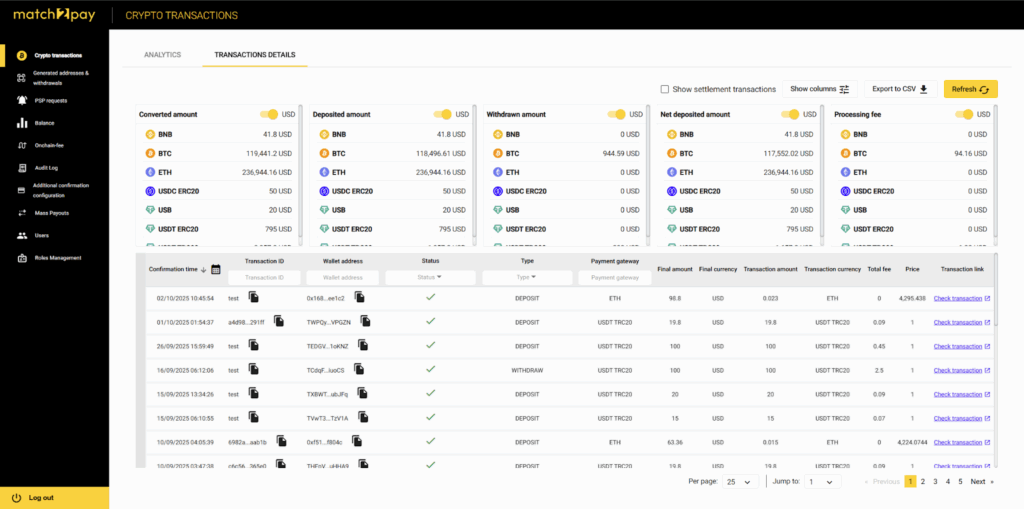The Crypto Transactions tab gives you a complete overview of all your cryptocurrency transactions in one place. The entire tab is divided into two sections, “Analytics” and “Transaction details”.
With our built-in Analytics module, you can easily track your crypto deposits and withdrawals over time. The first chart represents your crypto deposits and withdrawals volume per month. It displays the total transaction volume in USD, allowing you to quickly see the overall amount of funds flowing in and out of your account over time. This view helps you to track trends and monitor your business performance in crypto transactions.
The second chart shows the number of deposits and withdrawals per payment gateway. This chart gives you a clear breakdown of your transaction activity across different crypto networks – for example, how many operations were made using USDT TRC20 or other supported currencies. It’s an easy way to compare which payment gateways are used most often and to better understand your clients’ transaction preferences.
You’ll also find two key metrics at the top:
- Daily Volume – shows today’s total transaction value.
- Monthly Volume – gives you an overview of your activity for the current month.
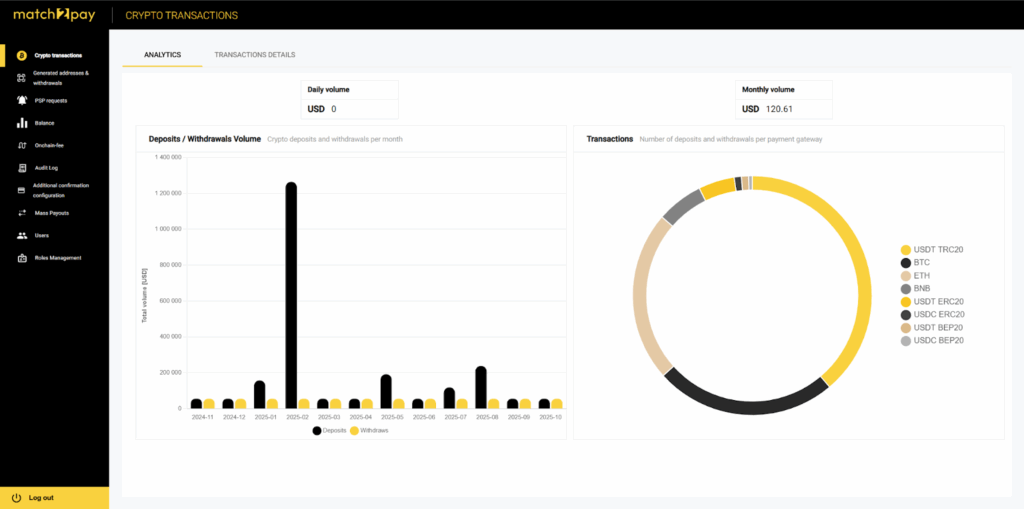
In the Transactions Details module, you can view the full list of transactions that have reached or left your wallet in the selected date range. For each transaction, you can check:
- Current status:
– NEW – the transaction has been initiated (for example, the user displayed the wallet address to deposit).
– PENDING – the transaction is processing. This status is temporary. It should change to DONE after receiving confirmation/response from the blockchain.
– DECLINED – the transaction has failed in the blockchain.
– DONE – the transaction is done. The funds are booked.
– SUSPECTED – a suspicious transaction that must go through a verification process by our legal team.
– ADMIN CONFIRMATION – the transaction has exceeded a certain limit and must be confirmed manually. - Payment ID
- Date and time
- Wallet address used
- Currency and amount
- And other relevant details.
To make navigation even easier, you can use the “Type” column filter to display only deposits or only withdrawals – helping you focus on the data that matters most.
If you need a full overview, you can export detailed transaction reports with complete statistics to a CSV file for further analysis or accounting purposes.You can do this using the “Export to CSV” button.