Presentation of the process for creating a new CRM user in the application. Describes accessing the configuration tab, opening the branches and users section, and filling in the user’s email, password, branch, and role. Includes instructions for creating a custom role through the roles management panel, where permissions can be defined.