Requirements for the PAMM setup #
To begin, you need to provide us with the Master account (An account from which positions are copied to slave accounts) and Incentive account (An account to which the profit fee is transferred). Both accounts need to have a balance of zero.
Below you can find instructions for configuring the PAMM GUI, incentive calculation, attaching, and detaching slave accounts.
PAMM Gui Settings #
After successfully setting up your PAMM, we will provide you with the GUI credentials, platform designed for managing PAMM.

On the left side, you will find tabs labeled Money Manager and Detached Accounts.
Money Manager
When you click this tab, a window with PAMM configuration settings will appear. Changes can be made via the “Edit” option. Upon clicking it, a new window will appear.
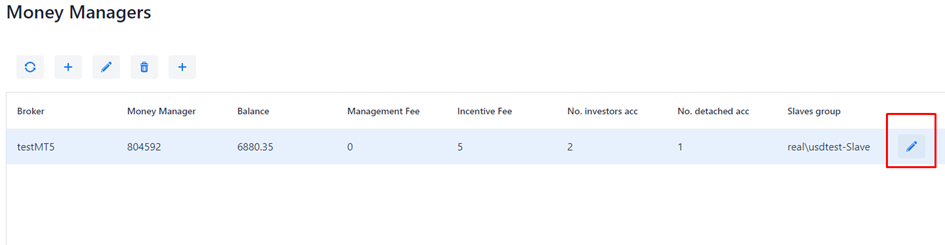
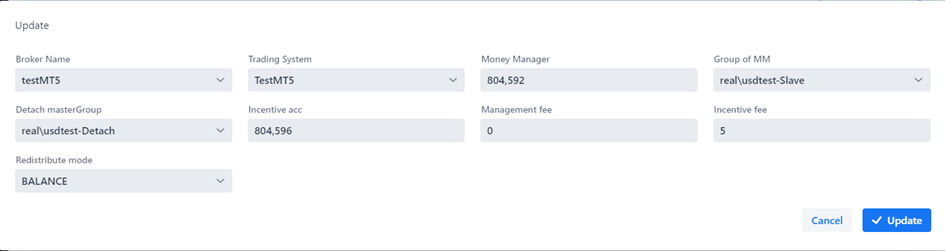
- Broker Name: Displays your broker’s name.
- Trading System: Displays the trading system (e.g., QFX).
- Money Manager: Displays the Master account login number.
- Group of MM: Displays the slave group, where slave accounts will be managed.
- Detach MasterGroup: Displays the detached group, where detached slave accounts will be managed.
- Incentive Account: Displays the Incentive account login number.
- Management Fee: The percentage of the management fee calculated for slaves (e.g., 1 = 1%).
- Incentive Fee: The percentage of the incentive fee calculated for slaves (e.g., 1 = 1%).
- Redistribute Mode: Specifies the redistribution mode from slaves to the Master account. Options include Balance or Equity.
Detached accounts
This section lists all slave accounts that have been detached from their Master account. It includes information such as the Master account, the slave account login, and the balance.
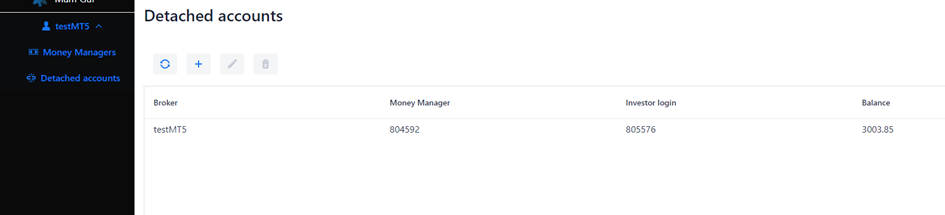
Attaching and Detaching through Match-Trader Manager #
Attaching
To attach an account to the slave group:
- Open the Match-Trader Manager and navigate to the Account Information window.
- Change the account’s Client Group to the slave group.
- Save the settings by clicking “Save Account Details“.
After the slave is attached:
The slave account will be set to TRADING DISABLED, meaning manually opening trades will no longer be possible.
The slave’s balance will be added to the Master’s balance.
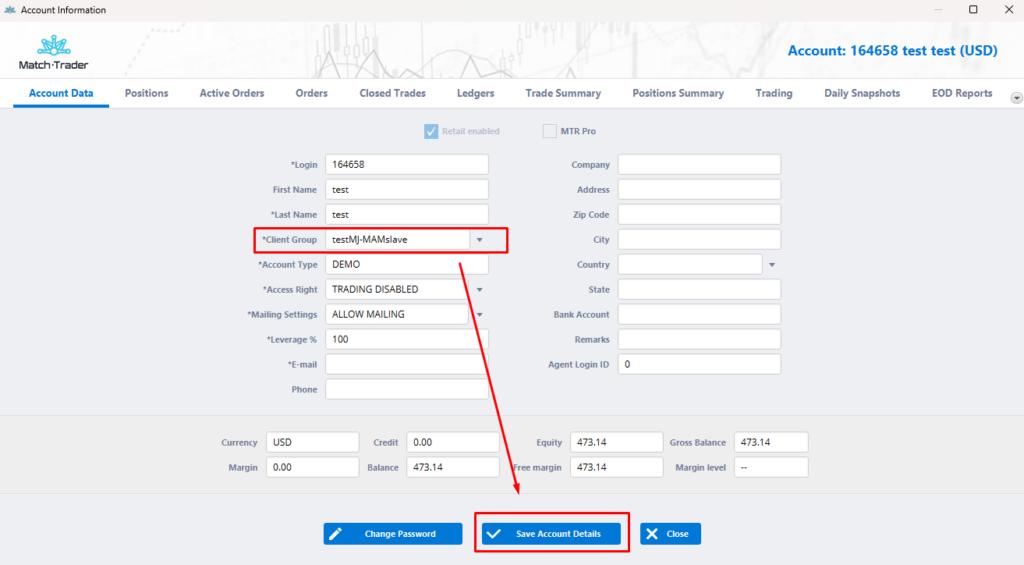
Detaching
To detach an account from the slave group, follow the same steps as attaching, but this time, select the detach group instead.
After successfully transferring the account to the MAMdetach group and saving, the account can be moved to the standard group.
After detaching:
The Master’s balance will decrease by the amount that was in the detached slave account.