Table of Contents
We are pleased to present you with a new, more efficient version of the Match-Trader Manager. In the new version of the application trades are automatically refreshed after open/close/edit action. Profit, equity, margin level values change in real time based on market quotes.
To use it and install it successfully, you need to download the appropriate tool.
Installation OpenWebStart #
Install OpenWebStart from the following links, depending on operating system:
- https://mtupdates.match-trade.com/updates/ows/OpenWebStart_MatchTrade_windows-x64.exe – Windows 64-bit
- https://mtupdates.match-trade.com/updates/ows/OpenWebStart_MatchTrade_macos-x64.dmg – macOS x64
- https://mtupdates.match-trade.com/updates/ows/OpenWebStart_MatchTrade_macos-aarch64.dmg – macOS aarch64
- After starting the installation choose a language version
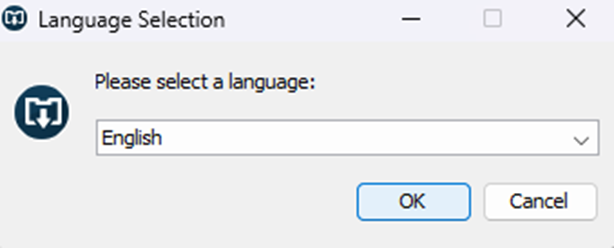
- Click the Next button in the windows below:
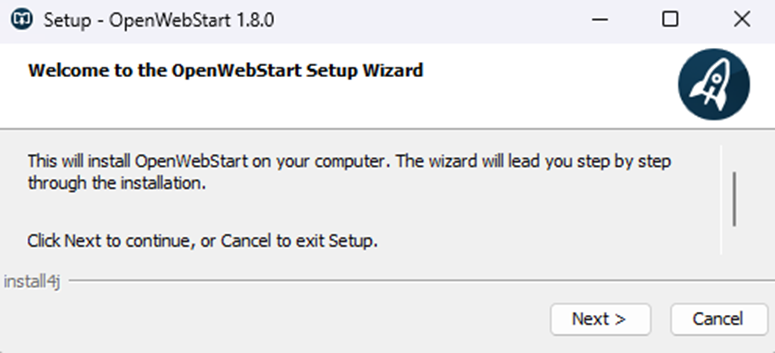
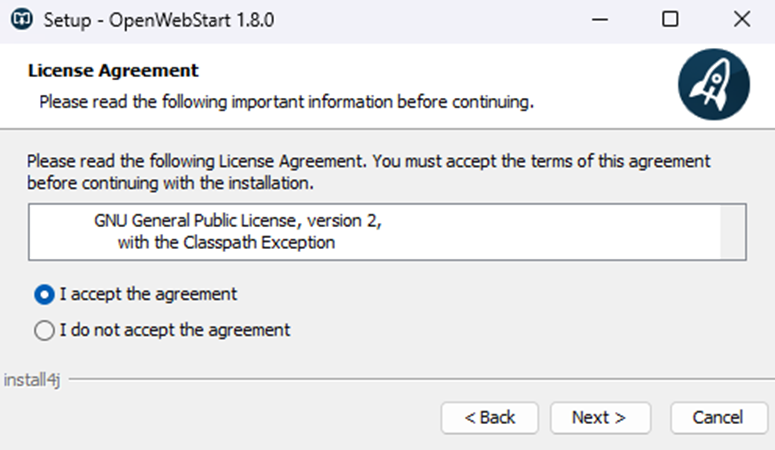
- Select the correct option
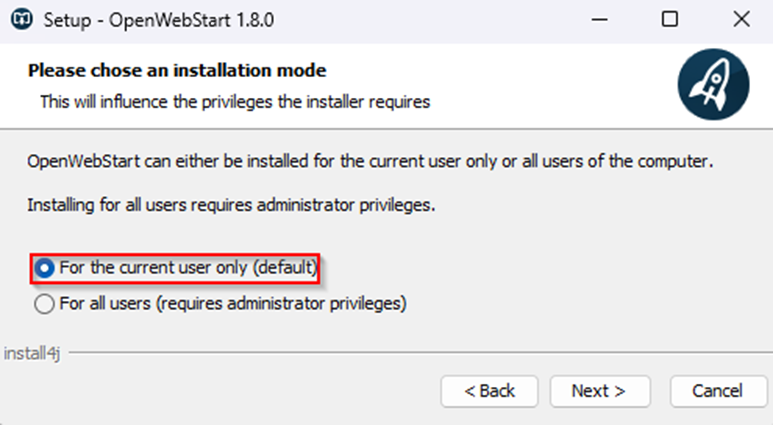
- Select a place on the disk where the application should be installed
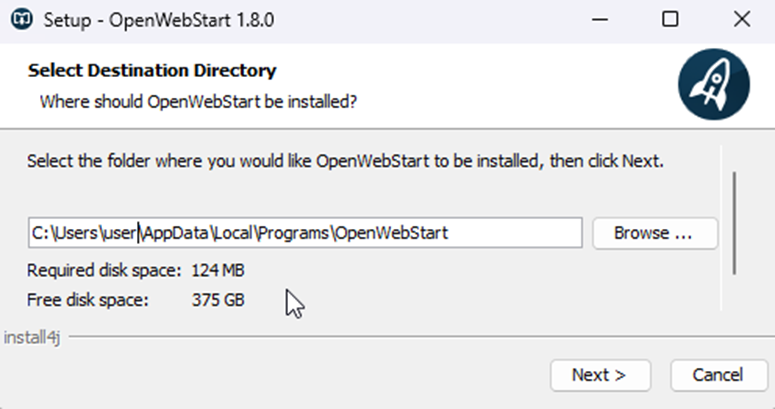
- Select file types indicated below
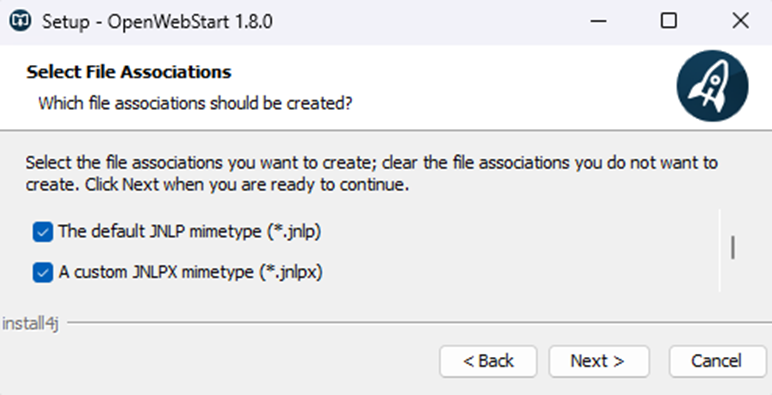
Installation Match-Trader Manager #
- Now you can download MTT Manager 2.0 and it in a standard way (paste this link into your browser):
https://mtupdates.match-trade.com/updates/mtr/qfx-manager-client/qfx-manager-client_mtr.jnlp
Thank you for your patience with the installation.